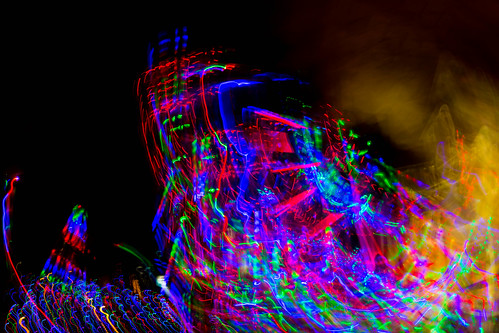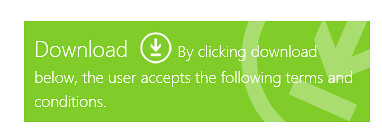Pro Wrestling
 Tuesday, November 26, 2013 at 09:10PM
Tuesday, November 26, 2013 at 09:10PM I love my shiny new Surface Pro 2 dearly. It is very, very, close to the perfect computer. It is useful in about any situation. It weighs next to nothing for a machine of this power. The screen makes movies look lovely. The battery lasts for a good while. There is enough disk and memory space to put all my work on it (I got the 256G disk version with 8G of ram) and the machine seems powerful enough to run just about everything I throw at it.
And yet it is not perfect.
The first problem I’m having is one shared by very many Surface Pro 2 (and perhaps Surface 2 owners). The machine is a bit like me first thing in the morning. It really doesn’t like to wake up. Putting the machine to sleep and then waking it up again is a terrible lottery. Sometimes it works. Other times it does a fresh reboot, killing any applications that were running. And now and again it does a really frightening thing involving “Automatic Repair” that doesn’t seem to result an any great data loss, but it does scare the bejesus out of you, and is just the thing you don’t want to see on the way to a lecture you are about to present from it. From the forums I notice that quite a few people are having the same problem. Some link it to the Type Cover 2, others to the WIFI adapter. I’ve tried a few of the suggested fixes, but the only one that really worked for me was to tell the machine not to sleep when you closed the cover, but to hibernate instead. This is the mode where the machine copies all of the memory to the hard disk and then shuts down, loading the memory back on restart. This is a tad slower than waking from sleep, but it does seem a lot more reliable.
The second problem I’m having is that the Wi-Fi adapter does not work reliably on the university network. At home fine. In Starbucks fine. On the Microsoft Campus fine. At the University I get around five minutes of operation followed by failure. The Wi-Fi hardware thinks it is connected but all applications that try to use the network beg to differ. This is very annoying. Initially I thought I was going mad, but then I found a post on the Surface forums describing these exact symptoms in another device.
I’m inclined to wonder if all this is an issue with the Hyper-V virtual machine feature. I’ve, rather unwillingly, had to turn this on so that I can develop for Windows Phone 8, but I’ve noticed on other computers that some device drivers really don’t work well in this mode. I also think that the power on problems are not restricted to the Surface platform, some other machines I’ve used seem startlingly bad at getting going.
I’m hopeful that these will be fixed by a firmware/driver update some time soon. Microsoft are maintaining a stoic silence in the face of these problems, which I hope means that they are working feverishly behind the scenes to fix them.