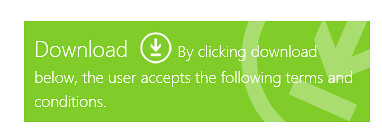Achievement Unlocked – Red Lumia 1520
 Tuesday, December 31, 2013 at 08:32PM
Tuesday, December 31, 2013 at 08:32PM “Red enough for yah?”
One of my New Year Resolutions will probably be to not buy as many gadgets. But the new year starts tomorrow... Which is just as well, as today I took delivery of a totally shiny red Lumia 1520 phone. I’m going to have to sell a few bits and bobs to pay for it but on first impressions it is worth it.
I got the phone off eBay, not something for the faint of heart, but the price was good and I really, really, wanted a red one. It is an O2 model which has been unlocked for all networks, and with one caveat (see later) it works fine with my EE sim.
When Windows Phone first came out the phone I really wanted was an HTC HD7. This had a huge (4.3 inch) screen and oodles of internal memory. Unfortunately, thanks to the antics of a couple of enterprising students, who managed to pop up town and bag the only two launch devices in Hull, I was denied this device and settled for a Samsung that served me very well. Then I moved into Nokia territory and I’ve been there ever since.
The Lumia 1520 makes the HD7 look tiny. It has a huge 6 inch screen that is quite frankly the awesomest I’ve ever seen. However, it is nice and slim and I find it quite pocketable, although until I get a case for it (coming soon) I of course won’t be putting it in any pockets.
It has a socket for an SD card I’ve managed to put 64G of music and videos (including the whole first seasons of “Freaks and Geeks” and “Veronica Mars”) on there. The battery seems to go on for ever and so I can now properly contemplate watching (and enjoying) proper programs on the device. It’s been a long time since I could put all my music and some films on my phone, and I love it. It always struck me as silly that the flagship Nokia devices were the ones that didn’t tend to have sockets for memory cards.
There are a few niggles. The principle one is with the touch interface, which has a habit of interpreting slide actions as taps every now and then. (if you get this you could try turning off the “double tap to wake up” touch option – which seemed to improve things for me). Apparently this is a known issue and Nokia are working on it.
I had to get new nano-sim to replace the micro-sim that I was using before. This cost me ten pounds at the EE store, but they did throw in a sim adapter which means that I can use the new nano-sim in older devices. There are instructions on the interwebs for converting a micro-sim into the nano size, but these scared me a bit as they involve sanding down the card to make it thinner. And of course if I got that bit wrong I could have wrecked the sim and probably got it stuck in the new phone.
Each time the phone is powered on it presents me with an Access Point choice screen which I don’t really need, but this is probably to do with the fact that I’m using an unlocked phone on the “wrong” network.
If it worked with a Bluetooth keyboard (which at the moment fails to pair) it would be completely awesome as a portable productivity device. I really hope that becomes available at some point in the future.
As of now I love the device. Having the extra column of tiles on the start screen means that I can get to pretty much any of my applications without scrolling. I’ve not found the size a problem yet, although I’ve not carried it around too much as I’m still waiting on that case…..
 Rob |
Rob |  Post a Comment |
Post a Comment |