Learning Computing with Cubelets
 Monday, June 24, 2013 at 08:40PM
Monday, June 24, 2013 at 08:40PM I’m always on the lookout for a neat gadget. And at the Gadget Show I found one. What you can see above are Cubelets from ModRobotics. The picture above shows a robot made of little, cooperating cubelets. Each is around an inch on each side, and each is fitted with a set of tiny magnets that allows cubelets to snap to each other and send data back and forth. And each cubelet does something. Above, from left to right you can see a battery cubelet, a distance cubelet and a light cubelet. Black cubelets are sense cubelets, transparent cubes perform some form of action. Coloured cubelets are “thinking” cubelets that do something with the data coming in.
A sense cubelet will send out out the value it “sees” to all the cubelets around it. The distance one sends a signal that gets stronger the closer it is to something. So above you can see the reaction to my camera.
This is a slightly more complicated device. The dark brown cubelet is a “think” one that outputs the larger of the two inputs that are going into it. The red cubelet is an “inverse” one that reverse the sense of the input. So, if something is close to my robot, or the knob is turned to the maximum, the light will grow dimmer.
This one is a bit simpler. The cubelets at each end are drive cubelets. They have little motorised rollers. This robot will run away if I bring my hand too close to the top.
“Programming” with cubelets isn’t really programming at all. They click together and organise themselves so neatly that you just pop them into arrangements to see what they do. They are toy certified for kids from 4 years old, and I reckon that is a place they will really shine. After a bit of fun and games you can get some very complicated behaviours, and start making robots that behave in a way that you want, for example things like line following.
This is my cubelet collection. I’ve no idea what it does, but it definitely does something…
And finally, as if this wasn’t enough, you can actually re-program the thinking cubes in C. The blue cube at the top left hand corner of my collection above is a Bluetooth cube that can talk to your PC.
This is the programming environment that you run inside a browser. It talks to Bluetooth cubelet and allows you to select cubelets in the network and reprogram them.
The whole thing is utterly charming. The programming in C aspect is a bit of a work in progress at the moment, although it does work and ModRobotics are very responsive if you have problems. The system is powered by tiny rechargeable lithium-ion cells in the battery cubelet that seem to last a long time and the cubelets themselves are beautifully made and look like they would stand up to a lot of hammer. The kits are not cheap, but they aren’t bonkers expensive either, and you can always get them “on instalments” by just purchasing a few at a time. Well worth a look if you have any interest in engaging children with computing.
 Rob
Rob
The only place I've found in the UK where you can buy them is RoboSavvy:
http://robosavvy.com/store/product_info.php/products_id/3082
However, they are happy to ship worldwide, if you are happy to pay the gouging customs duty and VAT on the parcel....
 Rob |
Rob |  Post a Comment |
Post a Comment | 



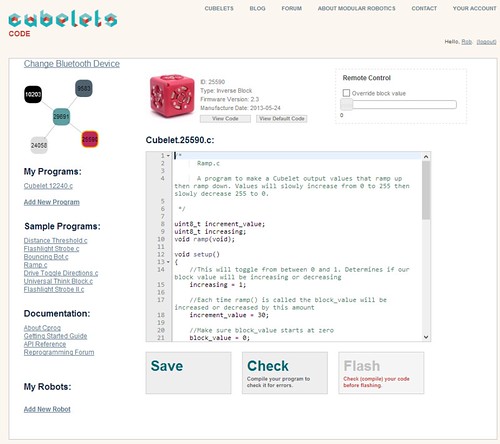
Reader Comments