Scary Nexus 7
 Monday, August 6, 2012 at 06:27PM
Monday, August 6, 2012 at 06:27PM The Nexus is proving quite an impressive piece of hardware. Battery life is shaping up to be very good. I’ve found out how to make the screen brighter (turn on auto-brightness) and got auto-rotate to work (for some reason it is turned off by default). I’ve also found some useful applications, including one that provides access to my Skydrive storage amongst other things. I’ve loaded some films and music onto it and they work very well and look rather good. Then it did something that totally baffled me.
I took the Nexus 7 to work today. Left it in my bag. Didn’t bother connecting it to the campus network. After a while it beeped, so I got it out to take a look. It had received a new email message. Which was rather impressive, bearing in mind it didn’t have a network connection. Then I took a closer look at the WiFi settings. It knew all about the university network, along with a couple of networks at places it had never been to.
Strange.
Eventually I remembered, around a year ago I had a brief fling with a Nook Color, another Android powered tablet. I found the Nook great for reading books (that’s what Barnes and Noble made it for) but a bit slow for anything else. But I did take it to work and connect it to the campus network. And of course I’d registered the device using my Google username. Which means that the Nook had uploaded the WiFi settings to my part of the Google cloud which then made them available to any other Android device that I register.
I’m not sure whether to be impressed or frightened by this. On one hand it is very convenient for me not to have to mess around with SSIDs and passwords. On the other it is a bit scary that Google are holding all my (along with lots of other people’s) network credentials up in their cloud. One of the boxes that I ticked next to a page of licence agreements (does anybody actually read these) probably gave them permission to do this, but I now worry a bit that if I get a security breach on my Google account it also gives people access to my home network, should they choose to register their own device and then stand outside my house, browsing files the other side of my network firewall…
This is a reminder of just how clever and connected modern devices can be, and just how much you have to be aware of the dangers of all this cleverness.
 Rob |
Rob |  8 Comments |
8 Comments |  Gadgets
Gadgets 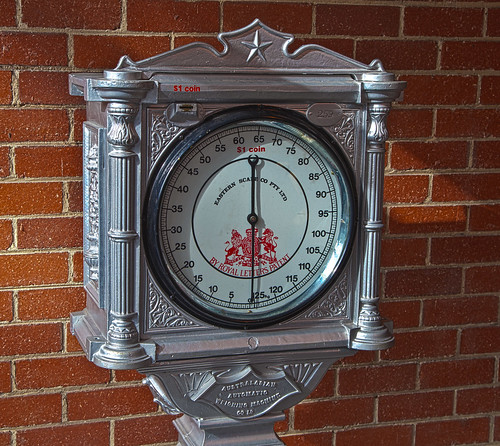
Reader Comments (8)
It is indeed quite scary behaviour, in spite of the convenience that it offers.
Exactly. And Google has already been accused, and I think convicted, of snooping around in people's Wi-Fi networks. Where are these passwords being stored? Who has access to them?
Settings>Backup & Reset>Back up my data
I've turned it off. I've also disabled it on the Nexus belonging to number one wife, where it was set on by default (and she never got asked the question about this option). The thing that worries me most is that she would not expect that the loss of her Google password would give someone access to our home network (and those of our kids who we visit from time to time).