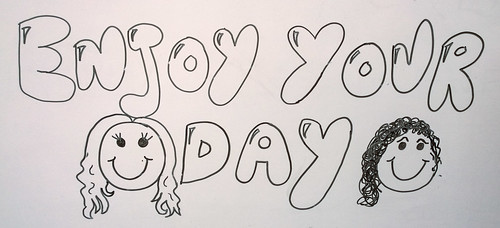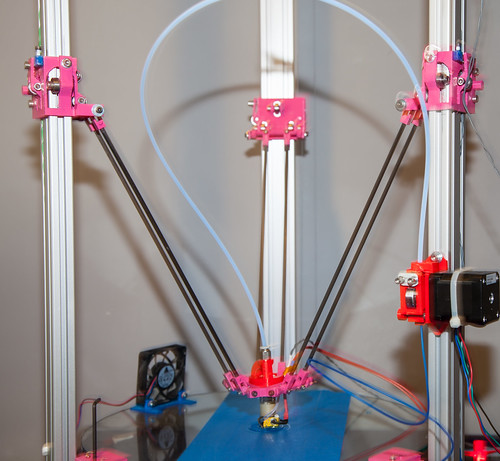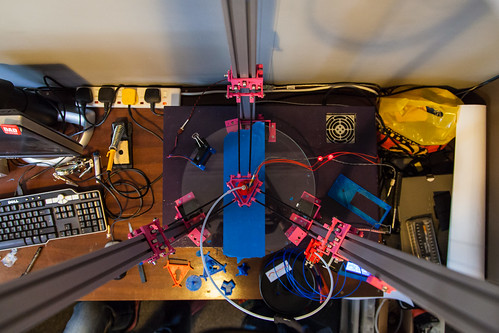Rob at Campus Party EU
 Tuesday, September 3, 2013 at 05:22PM
Tuesday, September 3, 2013 at 05:22PM 
I call this photo “Down in the trainstation at 6:00 am”..
What do Rob and George Osbourne have in common? Well, not a lot as it turns out, which is definitely good news for him. But one thing we do share is that we are both at Campus Party EU today.
I don’t think George did a talk on Windows Phone development though, at least I didn’t see him at mine making notes. I had a great audience of folks who were all keen to have a go at writing something for Windows Phone. There was quite a wide spread of development experience in the audience, so I kind of went for the “broad comedy” approach that seemed to go well enough.
This is the audience being warmed up for me.
And this is Riaz doing the warming.
They have an Xbox one here, not sure what the game is though. The whole thing is great. Like the Hacked.io event I went to earlier this year, but much, much bigger and international. The clue is in the name I guess. A big chunk of the dome is full of people making things, doing stuff and sharing ideas. A lot of fun is being had and good done.
I found this drawn on one of the Whiteboards. Indeed.
For those of you who were at my talk, you can find my Windows Phone App Studio screencasts here. You can find App Studio here. And you can find me in the open area near the Xbox One sitting typing at my Skinned Surface.
 Rob |
Rob |  Post a Comment |
Post a Comment |  CampusParty
CampusParty